Hello Guys, I am Joninha, we are starting another post and now I will show you how to put the following Facebook button on your blogger. So those who want more followers on Facebook, a very simple procedure that can help you get more followers in the profile or on a page by entering the following button on a post or sidebar of the blog. In this example I will use the blogger platform to exemplify. Let's go then?
First you will need to generate the embed code. This code you find on the Facebook Developers page. Click to access and get the code.
Accessing this address you will see an area like this and all you need to do is replace where "zuck" for your ID. Usually comes after the /. For example, mine is facebook.com/sonajerocks, then the part I would have to put in there would https://www.facebook.com/sonajerocks
Once this is done click Get Code. When you click to get the code, the system will display another window like the one below. Click IFrame and copy the code that is inside the box.

<iframe src="https://www.facebook.com/plugins/follow.php?href=https%3A%2F%2Fwww.facebook.com%2FNAMEHERE&width=450&height=80&layout=standard&show_faces=true&appId=577426642279928" width="450" height="80" style="border:none;overflow:hidden" scrolling="no" frameborder="0" allowTransparency="true"></iframe>
Now that you have copied the code we put it on blogger. To do this, visit the Blogger dashboard, and select the Layout option, the Blog you will put the Follow button. See image below:
Now choose the Add Gadget, then choose the HTML/JavaScript option and paste the code that you copied.
The plugin looks like this:
You can also put it in the middle of the posts as you can see above, and where else your creativity allows.
That's all folks, I hope you enjoyed. Any questions, praise or suggestions please leave a comment below. Spread the word to your friends on your favorite social network. See you next post!



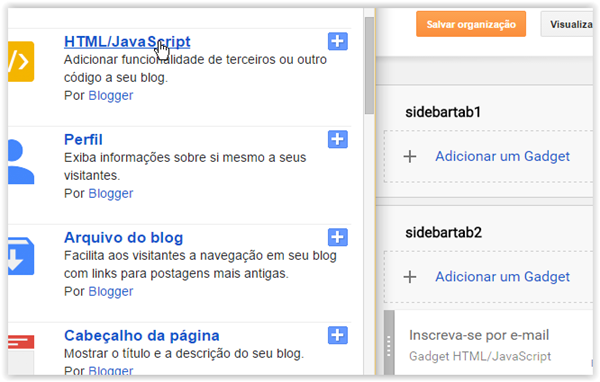
No comments:
Post a Comment
This blog is against the practice of spam. Any comments with links will be removed. Thank you for understanding!