 Did you know that you can translate your channel name to many languages. So when a user from another country accesses your channel, they will see the name of your channel in the language of their country. Let's show you how to do this. Just remember that at the end of this post has a video. So if you'd rather watch than read I suggest you browse to the bottom of the page
Did you know that you can translate your channel name to many languages. So when a user from another country accesses your channel, they will see the name of your channel in the language of their country. Let's show you how to do this. Just remember that at the end of this post has a video. So if you'd rather watch than read I suggest you browse to the bottom of the page
The process is very simple:
First go to your channel page.
Then click the gear on the right side of the screen.
After that will appear another window with some information. Click the Translating Channel info option.
In the Original Language option, enter the original language of your channel. For example, put English if you speak English in your videos. Put Portuguese if you speak Portuguese in your videos. Put Spanish, if you speak Spanish in your videos, and so on.
Since I intend to speak English in my videos I will leave this option checked in English.
Now in the Translate Into option, choose the language to which you will translate your channel name and description. In my case I will choose Portuguese, but you can choose from several languages available. To find it look in the box, Seach Box.
When you have finished choosing the language to which you will translate, click the Add Language option.
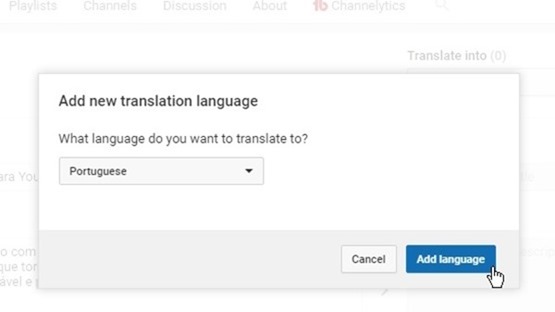 Now the next step is to translate your channel name and description. When finished, click Save.
Now the next step is to translate your channel name and description. When finished, click Save.
As we promised at the beginning of the post, follow the video:


No comments:
Post a Comment
This blog is against the practice of spam. Any comments with links will be removed. Thank you for understanding!